Resources
Parking & Transportation
Our building is approximately 1/2 block from the Town Square Garage (also known as the Ellsworth Garage) in downtown Silver Spring, MD. The rate for the garage is $1.00/hour.
When exiting the garage, use the stairs to level 2 and turn right after exiting the garage onto Fenton Street. Cross over Roeder Drive and the entrance to our building is a few storefronts up on the right-hand side of the road facing Colesville.
Illness Policy
No one likes being sick.
- If you’re not feeling well please stay at home! We can always use one of our remote solutions for reviews
- If you’d feel more comfortable, feel free to wear a mask around the facility. We can provide KN95 and surgical masks as needed. If you are not vaccinated, or not fully vaccinated/boosted against Covid 19 and the flu, and other common viruses we encourage you to get vaccinated.
- Please respect our staff’s personal preference for contact including hand shakes, fist bumps and other personal contact like hugs. We’ll of course respect your preferences.
- We continue to disinfect high-traffic and high-touch areas regularly. We also continue to use upgraded air filtration in our suites. We encourage you to wash your hands regularly and/or use hand sanitizer which is available throughout the facility.
- Please let us know if you come down with an illness within 72 hours of being at the facility. Likewise, we will report any illnesses within our team that occur within 72 hours of your visit.
Our goal is to continue to keep our team members and clients well during visits to our offices.
Remote Workflows
Can’t make it to the facility for a session? No problem. We’ve been a leader in remote color and post-production works for nearly a decade.
We use Louper.io, Blackmagic Streaming & Streambox as our real-time streaming providers. Depending on your project, we’ll recommend the best service and will provide you with a connectivity and workflow guide prior to your session.
Not sure about the quality of the screen you’re viewing on? Also not a problem:
- We have an inventory of Apple 12.9 inch iPad Pros. We’ve found the iPad Pro to one of the most accurate screens available and now with its reference mode its almost a perfect match to our reference monitoring. We can send you an iPad for a remote session for a small project fee including pre-paid return labels.
- Don’t want to view on a smaller screen? We can send you an Apple TV. These small units connect to your network, and to any monitor with HDMI. We can stream directly to an app on the Apple TV.
- If you’d prefer to use your own device and will be working with use regularly, for a small fee we can also use our reference level calibration gear to calibrate your own screen – including laptops, monitors or TVs
Project Prep
Project preparation and handoff are an important part of finishing success. There are three workflows that we suggest to our clients.
#1 Conform
Conforming means rebuilding your editorial timeline in our color correction systems (DaVinci Resolve). In general, this our preferred workflow but it does have some important pros/cons:
Conform Pros
- Ability to access Raw metadata from cameras like Red, Arri, Canon, Sony, Blackmagic. This may or may not be vital depending on the project and how it was shot.
- Ability to supply handles. In a conformed workflow, because we’re working with the original media (or a slightly trimmed version of it) we can render footage with handles and in general, complete what’s called a ’round-trip’ NLE > Color > NLE.
- Access to position/framing parameters
- Access to speed change information
- No problems with transitions
Conform Cons
- Issues with NLE media management
- Potential problems with framing/speed changes due to differences in the math used between systems
- Increased project time
- Potential problems with effects used in editorial
#2 Flat/Baked File
After discussing your project we might suggest a flat or ‘baked’ workflow. Essentially this means that your timeline is preconformed or exported as a textless master file.
Flat Pros
- No issues associated with conforming, including dealing with timecode problems, speed changes, or sizing
- We can often get started grading much faster in a flat-file workflow, which equates to less time in project preparation
Flat Cons
- No access to Raw metadata
- No ability to provide handles on render (we can still round-trip)
- Potential issues with transitions
- Potential problems with baked effects
#3 Hybrid Workflow
When it comes to a conformed or flat file workflow, it’s not an all-or-nothing approach.
Here are some examples:
You might deliver to us a flatted version of a project but supply specific clips in the original form so we can render handles or have access to Raw metadata.
We might conform your project but there are sections that are super complex and that for time/cost reasons it makes more sense to make a flat file of that section.
Hybrid Pros
- No issues associated with conforming, including dealing with timecode problems, speed changes, or sizing
- We can often get started grading much faster in a flat file workflow which equates to less time in project preparation
Hybrid Cons
- No access to Raw metadata
- No ability to provide handles on render (we can still round-trip)
- Potential issues with transitions
- Potential problems with baked effects
Ready to work together? Get a free project quote
Free Project Quote