EP008: Room Design Strategies Part 1
In this installment of The Offset Podcast, we’re diving into a subject that we…well, love to talk about – Color suite room design. We have a lot to say on the subject, so much so that we had to break the discussion up into a couple parts.
In this episode, we’re starting off with the essentials – machine rooms and basic suite layouts. In future episodes, we’ll get more into gear and other equipment.
To Machine Room Or To Not Machine Room
One of the most important choices that factors into suite setup is where your equipment is going to live – either in the suite or in a centralized equipment room – also called a machine room.
As you’ll hear us to discuss, there are many benefits to a machine room but there are also some downsides to consider.
One important note: while we’ll talk about the basics of a machine room setup, power, cooling, etc. This part of discussion is not meant to be a definitive primer on machine room setup – there is a A LOT that goes into properly designing a machine room, so please consider proper and detailed planning before you dive in.
Cabling & Connection Considerations
One of the great things about a machine room is how it allows you to consolidate and keep tidy lots of power and other cables in a rack.
However, you’ll still need to get cables to your actual suite. We’ll discuss some considerations for this and explore how cabling to a room these days is considerably easier than it once was.
Layout #1: Up Against A Wall
Probably the most common layout – mostly because it works in really in any room, is one that pretty much everyone in post has experienced but for us, it’s our least favorite.
Why?
As you’ll hear, there are a few reasons, but having everyone staring at the back of your head as well as all monitors in full few can invite a few problems.

This layout by nature of room shape becomes the default for a lot of rooms but it does have its limitations.
Layout #2: Client In Front
Also known as a ‘cinema style’ layout, in this setup clients sit in front of you (and potentially behind you too in larger rooms).
This setup is great for clients as it creates their own space and they can be focused on just the monitor in their view, but like the up against a wall layout, communication – especially with monitors blocking sight lines can be an issue.
As we discuss in the episode, one exciting aspect of this layout is when you have a large enough direct view monitor or you’re truly in a theater setup having nothing directly in front of you does make communication work really well.

If space allows and especially if you have a large front monitoring solution these is a great layout to choose.
Layout #3: The ‘L’ or Client To the Side
This is probably our favorite layout but it’s very room dependent and does require quite a bit of space. Instead of the client behind you or front of you they’re off to the side – and there is some flex to that, meaning they might literally be next to you or offset a bit.

If space allows the L or side by side layout can become quite fancy. Well known colorist Dan Moran shared a picture a while back of a great side by side setup at a facility he used to work at

Layout #4: Face To Face
We’ve only heard about this layout anecdotally, but the idea is that you simply but two desks together so that operator is facing the client. As Joey mentions with direct view monitors in front of the operator/client you wouldn’t be able to see each other, but if the desks were offset (pardon the pun) a bit, this might work.
It’s an outside of the box layout but could work especially in small rooms.
Coming Up In Part 2

In part two, we’ll dive into some of the particular pieces of gear that we think are essential in your suite – of course we can’t cover everything but we’ll talk about input devices, control surfaces, desks and more.
Enjoy the episode and remember to please like and rate the show anywhere you see it.
-Robbie & Joey
Video
Transcript
01:00:00:12 - 01:00:18:22
Joey
Hello and welcome to The Offset Podcast. I'm Joey D’Anna and with me is Robbie Carman. And today we're going to be talking about different strategies for laying out your color or finishing sweep. Stay tuned.
01:00:19:00 - 01:00:38:01
Joey
This podcast is sponsored by Flanders Scientific leaders in color accurate display solutions for professional video. Whether you're a colorist, an editor, a DIT, or a broadcast engineer, Flanders Scientific has a professional display solution to meet your needs. Learn more at Flanders scientific.com.
01:00:38:02 - 01:01:03:21
Robbie
Joey... room layout strategies. how many times I have to I. I'm being honest with you. How many times have I shared, like, Google sketch up or, like, a home styler thing with you? I mean, like, oh, I'm thinking about rearranging the room to do x, y, z, right? the truth of it is, your room where you work to do color, editorial, audio, wherever, is an important thing.
01:01:03:21 - 01:01:30:10
Robbie
And, you know, it's not only important to making you, you know, comfortable in the room. but allows your, you know, allows you to work fast, allows your clients to do whatever the clients need to do in the room. and so in this installment of the podcast, I want to talk a little bit about kind of some of the considerations that go into room design, some of the things to think about, this is going to be less so about, you know, kind of calling out individual pieces of gear.
01:01:30:10 - 01:01:53:19
Robbie
I think we'll, you know, just in the course of normal dialog here, we'll probably mention a few pieces of gear, but it's more about just kind of the overarching strategy, right? and so I guess where I would like to start is kind of kind of the, I think, partly a big choice that goes into whether you need a room, multiple rooms, a room with a closet, maybe, or something else.
01:01:53:21 - 01:02:18:20
Robbie
And that is just okay. Everything that we do is there's gear related computers, converters, monitors. Okay. Some of that has to exist in the room, obviously. Right. You need some sort of input device, whether it be a control surface, pen, mouse, whatever, a monitor are going to be in the room. But I think one of the first big choices you have to make is where are all the computers and other stuff going to live?
01:02:18:22 - 01:02:43:21
Robbie
if you've, been to a larger facility, no doubt those places generally have centralized machine rooms. and so, Joey, give us kind of, 50,000ft view of what a machine room is, why, you might want to consider one, why it seems like bigger facilities generally have them, smaller facilities might not have them. And what are some of the, kind of challenges or, you know, pros and cons of going out to a machine room?
01:02:43:23 - 01:03:04:21
Joey
Yeah, absolutely. The machine room is, as the name implies, a room for the machines. And I think it's the best possible configuration for just about anything. But it comes with a lot of challenges. So the first thing you really got to think about is what's your equipment, what's your requirements and what is the capabilities of your space. Right.
01:03:04:21 - 01:03:25:04
Joey
So the advantages of a machine room, you have everything that is noisy and heat generating and power sucking and space taking up somewhere out of your room. Right. You don't have to worry about it. You don't have to worry about the noise. You don't have to worry about the heat. You can have dedicated power circuits going in, so you're not blowing breakers all the time.
01:03:25:04 - 01:03:41:10
Joey
Whenever you hit render, right? So it also allows you to grow in capability, right? If you start with a machine room that isn't filled and is way more capable than you need to, and then two years later you end up, oh well, I need to buy a render farm of supercomputers for this huge project. Where am I going to put them?
01:03:41:10 - 01:04:04:01
Joey
No, I got space on the machine room. Great. the challenges, though, become largely logistical. How do I get my monitors, my keyboard, my mouse, my Wacom tablet, my, everything. Speakers, audio. How do I get that into the room where I'm doing the creative? And that kind of comes into the situation of how far away is your machine room?
01:04:04:06 - 01:04:25:01
Joey
Do you need extenders or you just need long cables? Right? How easy is it to make upgrades when all the machines are back there somewhere? You need to run new cables every time. You can't just plug in a new device, you know? so like anything else, there's advantages and disadvantages. And I think that the key thing to do is to think about both your requirements.
01:04:25:01 - 01:04:44:13
Joey
Now and what you're trying to accomplish now and your requirements in the future, and where you see the business in the suite evolving, too. If you know you're only going to be using this, like if you're making a home suite and you want to come home and do some tweaks to an edit, and you need like an iMac and some speakers and that's it.
01:04:44:15 - 01:05:02:16
Joey
Yeah. Then you don't ever really even need to consider doing a machine room, right? But if your goal is I'm going to build a color business primarily out of my house, and I might not be able to afford all of the latest and greatest computers and gear right now, but I want to be able to build this business into something bigger and bigger and bigger.
01:05:02:18 - 01:05:28:22
Joey
You might want to think about doing a machine room, even though where your business is right now doesn't necessarily mandate one, being able to grow into it could help. And then, you know, it comes down to also, you know, what is your space capable of. Not all spaces can have a machine room, right? You know, if you shove everything into a closet thinking, I've got a machine room, you now just have an overheating computer room because you might not have the climate control right for that room.
01:05:29:03 - 01:05:50:07
Joey
So there's a lot of different factors that go into this. I personally, just to give a little bit of background about my space, I came with the attitude of, I want to build a business where I'm primarily out of my home, and we bought our house with an unfinished basement. Yeah, I set up my office in a bedroom we weren't using with, like, a cheap desk and a computer.
01:05:50:12 - 01:06:14:13
Joey
No machine room, no nothing. The basement sat unfinished for years. Eventually, I got to a point where I could fund finishing the basement, so I had a contractor come in, finish the basement, split it up in like two thirds, finished one third, unfinished, where all the Hvac equipment was, where all the power stuff was, and put a nice wall with double insulation in it to mute the sound.
01:06:14:15 - 01:06:16:13
Joey
And I decided, that's going to be my machine room.
01:06:16:13 - 01:06:17:03
Robbie
Yeah.
01:06:17:05 - 01:06:38:12
Joey
So, the next phase of that was kind of implementing the machine room. I just had a computer and some storage in there, not much else. And then I ran some cables through the wall to my desk. but eventually it evolved to. I've got high end network storage in my machine room. I got network infrastructure in there, high end workstations, dedicated climate control.
01:06:38:12 - 01:07:03:09
Joey
Because there was space in that room to put that, and there was electrical hookups to put that. So thinking about it from the beginning, saying, okay, I'm going to take this space in my house, dedicate it to my job, and leave myself potential to grow every step of the way. Right. That's what kind of allowed me over the course of, you know, almost ten years to build a really competent, machine room based color suite in my house.
01:07:03:11 - 01:07:26:09
Robbie
Yeah. you know, those are good points. And when I, when I think about Machine Room, the two things that come out to me, and maybe it's because I have a bit of, you know, a music, audio background. I am paper. I mean, like, underline that and make it bold, hyper sensitive to the world of fans and like the extra heat noise that machines generate in the room.
01:07:26:09 - 01:07:49:18
Robbie
Right. and so, you know, to me, that's number one thing, right? It's just kind of to make a comfortable, creative place. I think that if you're in a room that's always at, you know, 90°F and you're hearing the whine of, you know, fans in the background, it's really difficult to be like kind of in the in, in the mood and, you know, kind of in that creative vibe when you're just, this is driving me crazy, right?
01:07:49:20 - 01:08:12:07
Robbie
The second reason that I, you know, that machine room choice, I think is important, and it was the right one for for the facilities that I've built is it actually makes, you know, we'll get to some of the pain, the ass factor just second. But it actually makes a lot of things a whole lot easier. Right. So instead of having to run, you know, oh well geez, we want to have maybe maybe it's you want network storage, right.
01:08:12:09 - 01:08:27:11
Robbie
Instead of that network storage, are we cables going to have to run to one, you know, one suite or whatever. And if something happens to that suite or whatever, hey, it's all centralized. You don't want to knock on the door while somebody is in session and go, excuse me. Can I just, copy something over to that computer real quick?
01:08:27:13 - 01:08:54:03
Robbie
you know, even though you're in session, it's a centralized place that gets there. Part of that also is better. Besides, the noise is better. thermals. Right. Oftentimes, Machine Room will have dedicated, AC to it. Or I can put something like a mini split or something like that. You already mentioned power, but the other thing I'll mention again about this is that it is a centralized, secure, possibly secure place in the facility as well.
01:08:54:03 - 01:09:17:07
Robbie
A lot of, you know, if you think of, you know, the company threes or the, light irons in the world or whatever, that machine room is like the bridge of a spaceship or, you know, an aircraft carrier, right? You are not getting in and out of that room unless you have cleared access, you know, and I'm mean, legitimately access key card biometrics or whatever it may be.
01:09:17:09 - 01:09:54:08
Robbie
You know why? Because that's where all the data is, right in this world where we're so terrified of, piracy and data going missing, that is one surefire way to have a central clearinghouse where all the stuff that lives, that has all the expensive data on it is secure. Right. if you've ever thought about, you mentioned about planning for the future, if you've ever thought about doing something like TPM certification or things of that nature where you want to work with higher end OTAs and clients that require it, almost assuredly you're going to have to have a centralized, secure location where all the computers exist, everything's going to have to be air gapped
01:09:54:08 - 01:10:12:04
Robbie
and so on. So that's that's a good reason. to me, let's get into the downsides of that. And then when we get into the particulars of the room in just a second, you mentioned cabling, extensions, running that kind of stuff. this is so much easier than it used to be. I again, dating myself here a little bit.
01:10:12:04 - 01:10:27:15
Robbie
I remember the first place that we set up everything was component video, right? Yep. And so you wanted to have a backup of your component video. But hey, as long as we're running those cables, we might as well want to have, like, you know, a wired connection only or, y'see, you know, S-Video kind of thing as well.
01:10:27:17 - 01:10:29:20
Joey
Yeah. We need some ass audio, right?
01:10:30:01 - 01:10:51:15
Robbie
Yes. Excellent. So you ended up with these cable bundles, you know, that were six, seven, eight inches thick and having to build the conduit and all that kind of stuff. And if there was no drop ceiling, it was a pain in the ass. Right? these days, cable runs can go surprisingly far. And with significantly amount less cables, like, if you're building a new facility.
01:10:51:15 - 01:11:13:01
Robbie
Now, you know what used to take 4 or 5, six cables, single 12 VCI cable, right? Or a single HDMI cable. also, the world of this is actually a really important thing to mention, because people confuse it and get it wrong all the time. People are like, oh, well, yeah, I have, you know, cat five or Cat six, or they might call it like, you know, Ethernet running to the room for network.
01:11:13:01 - 01:11:38:09
Robbie
Well guess what, that standard Ethernet is a multi protocol carrier if you will. Right. There's a lot of things that you can do over an Ethernet cable, USB, video and so on and so forth. And a lot of the extenders or adapters, whether they be USB, whether they be HDMI, etc., are going to oftentimes work with just a single or a couple, network cables, which are easy to run and don't take up a lot of difference.
01:11:38:09 - 01:11:38:12
Robbie
Right.
01:11:38:12 - 01:12:00:03
Joey
And so yeah, and their general purpose. So you can just like I talked about future proofing. Yeah. Run 15 cat six cables into the room. Right. Right. You're not going to run each one as Ethernet. You're not going to run each one as network. One might be video one might be your keyboard or your mouse. But you know, you can always just use those, for, for anything down the road.
01:12:00:05 - 01:12:25:15
Robbie
Totally. And I think no matter what you're doing, whether you're just going kind of broad pictures here, planning and documenting, you're planning huge, huge thing. And and I mean this in a couple different levels. And I'll just give you the high level things that, I mean, number one, machine room power consumption in your planning. You should have an idea of what the maximum and idle pull of every piece of equipment is, so you can build the appropriate electrical infrastructure for that room to handle all the things.
01:12:25:15 - 01:12:44:06
Robbie
Because the worst thing is, as you said earlier, you hit render, the whole circuit goes down and everybody is screwed until you get it back up. Right. So electrical planning, thermal planning, believe it or not, all these manufacturers have done this testing for you already. They will oftentimes publish what the heat output is in BTUs or whatever of their equipment at full blast.
01:12:44:12 - 01:13:01:02
Robbie
There's ways of measuring that too, but getting a qualified, you know, AC technician or whatever to kind of go, okay, this is the pile of gear that you're using. This is because surprisingly, you've actually faced this Joey too much AC is actually just as bad as not having enough AC. Right. You can.
01:13:01:02 - 01:13:25:04
Joey
Have. Yeah. And just on the topic of thermals here, you might think that adding an AC unit is going to be a huge drain on power, right? You're going to your electric bills are going to go through the roof. Well, that's not always true because whether you're in an office, a home, a home office, whatever the the the thermal load, the amount of heat your equipment is putting out is always going to be there.
01:13:25:04 - 01:13:41:18
Joey
It needs to be removed somehow. So if you have a machine room where everything is in a closed loop and you are removing that heat with, you know, in most cases it's going to be what's called a mini split unit, or you have an outdoor unit and an indoor unit just like your central air, except it's smaller and it's only for one room, right?
01:13:41:20 - 01:14:08:11
Joey
Those units are very power efficient and they remove the the heat before it can get anywhere else in the building or the house. When I added a dedicated mini split to my machine room, my electric bill went down $50 a month because I was much better managing the thermals of my equipment instead of letting it dissipate up into the rest of the house where the home AC was now overrunning because I was generating so much heat.
01:14:08:12 - 01:14:28:06
Robbie
That's a it's a it's a great point. so besides thermals and power, the other thing is planning, cable runs not only in the number of cables, but what cables that are going to be used. And, you know, one of the nice things you should try to get is if you have building plans. So you're not just guessing at, oh, that's about 80ft or whatever.
01:14:28:08 - 01:14:48:17
Robbie
It's only find out that it's 150ft, right. You know, that's that's always a bad thing. but it also save you money too, in the long run by getting the right appropriate length cables, to, to do what you need. the other planning factor that comes in there is where is everything entering and exiting both rooms, the machine room and the rooms that you're running to.
01:14:48:18 - 01:15:10:06
Robbie
I found it generally a good idea to have a central, egress point. An ingress point, to those rooms. So everything is kind of for just cable nicety. Everything is kind of going in and out of the rooms at the same spot. That's a thing to plan about. but also in that part of the planning is to have some fudge factor, if you will, you know, some, some, some pad.
01:15:10:08 - 01:15:25:12
Robbie
I'm sure you've been there, Joey, but you're, you know, you're wiring up an Ethernet cable and all of a sudden, you know, the end breaks off, so you cut, you know, an inch off and start over, and then you go, oh, crap, I got brown yellow confused with brown. And you cut it again. Right. Having enough extra to kind of support that some slack.
01:15:25:12 - 01:15:28:13
Robbie
You don't ever want to have something to be exactly on to the.
01:15:28:16 - 01:15:38:20
Joey
We call it having a service loop. If you are cutting cables to length, you do what's called a service loop. So one you can pull the machine out of the rack. Yeah. But two, like you said, you have some wiggle room.
01:15:38:20 - 01:16:02:08
Robbie
Yep. And then the third thing I would say about just planning a machine room style kind of thing, is that you have a plan for how things are organized in the machine room. I don't know about you, Joey, but one of the greatest OCD joys in my life is looking at those like, data center pictures where they have, like, the professional data cables come in and everything is perfect for you.
01:16:02:08 - 01:16:03:21
Robbie
Like, it's just right.
01:16:03:23 - 01:16:06:10
Joey
Nothing is working. Mine is not that right?
01:16:06:12 - 01:16:31:05
Robbie
Nothing is worse than having a centralized machine room that is just essentially a bird's nest of cables. There are a plethora of tools, by the way. whether it's something as simple as a spreadsheet or to a dedicated tool to help you visualize what's going in equipment racks, how power is being run. you know, something like omni graph Will comes to mind on the Mac, which is a great little tool for planning, kind of rack layouts and stuff.
01:16:31:06 - 01:16:44:01
Robbie
Do that work. You don't want to be on Amazon 17 times in a week ordering, oh, one more pack of screws or one more cable for this or whatever. Going into it with a plan is essential.
01:16:44:03 - 01:17:16:02
Joey
Okay. And yeah, label things. Buy a label maker, buy a label maker that can make the ones that fold over and wrap around a cable. Yep. Right. Those little things off label makers are not that expensive. Nope. But if you do it when you start to build everything, when you have problems later, or like we've been talking about when you want to expand to bigger capability, you know what all the cables are doing because you'll think at the beginning, like, yeah, I can remember what these cables do about five minutes later, you've forgotten what every cable does.
01:17:16:03 - 01:17:18:11
Joey
And and you better never remember that ever again.
01:17:18:12 - 01:17:32:22
Robbie
Better yet, you're out sick one day or you're not in the. You're going on a vacation and somebody has a problem and they can't figure out what's what. Well, if that cables are labeled and you have documentation of how the room, the machine room in the room, proper setup, even better.
01:17:32:23 - 01:17:52:14
Joey
and you don't have to go overboard. I've been in facilities with super qualified engineers that did huge CAD drawings of everything to absolute perfection with individual serial numbers for every cut the length cable. That's obviously the standard you would like to adhere to. Sure, if you have all the time and staff in the world to do it, but most people don't.
01:17:52:16 - 01:18:02:09
Joey
so just make a good effort to label and document everything you can, but you don't have to get completely hung up on it to the point where it's being a detriment either.
01:18:02:10 - 01:18:21:09
Robbie
Yeah. So you made the decision whether you want things in the room with you. And by the way, I should mention, even if you do make the decision to have things, I mean, it sounds like we're advocating the machine room, which I think we kind of are for a lot of people. But yeah, the same kind of thinking should go into play whether the stuff's in, Iraq or on the desk in the room with you.
01:18:21:09 - 01:18:41:05
Robbie
Two same principles of organization and labeling, all that kind of stuff. you know, I hate walking. I mean, literally, one of my biggest pet peeves in life is poor cable management. I hate walking into rooms where I just see a whole bunch of cables, pile on the ground. Now they're always I those cables. Jerry will tell you about the wonderful TVC consoles that we use at the facility for.
01:18:41:09 - 01:18:58:11
Joey
I'm not going to lie, I am not at the moment practicing what I preach. My cable management is a disaster. And I will tell you this, it's a it's a constant frustration. And I'm waiting for the time when I really rip everything out of my desk and my machine room, cable wise, and redo it from scratch to get it better.
01:18:58:13 - 01:18:59:02
Joey
so yeah.
01:18:59:03 - 01:19:24:22
Robbie
So regardless of where you're going to get the majority of your gear set up, let's talk about kind of I'm going to I'm going to say there are think about this in my head. I'm going to say there are five, 4 or 5 kind of tried and true principle layouts for a room. And I'm going to I'm going to argue that these will work for editorial, VFX and color slash finishing.
01:19:25:00 - 01:19:46:07
Robbie
the needs for audio are going to always be a little different just because of the needs to separate speakers, distance from speakers and so on and so forth. But some of this will apply to an audio room too. So let's talk about the tried and true, layout, which I call, and we'll put some pictures in the show notes of these just so you can have some visual representations of this.
01:19:46:09 - 01:20:07:03
Robbie
I call this the up against the wall layout, and I'll describe it briefly. And that is the operator's desk is up against a wall, right, with their monitors and stuff facing that wall. And the client is of any client sitting in the room happens behind them. Right. Some people call this the over the shoulder. Look, I just call up over the wall because where the operator is.
01:20:07:08 - 01:20:23:22
Robbie
But traditionally, this is what you would find in editorial suites, color suites, etc., where the operator is kind of in one side of the room. Clients are sitting behind them, maybe at a desk or a couch. And in those situations there's often a larger client monitor, either over the operator's head, looking back to the back of the room.
01:20:24:00 - 01:20:44:13
Robbie
There might be some additional monitoring back there, depending on the size of the room. you know, can't sit on the wall or on a wall mount. This view, I think, is the default for a lot of people. my big problem with the up against the wall work is twofold. Number one, it's this be turn around constantly in the swivel of your chair.
01:20:44:15 - 01:21:01:15
Robbie
Right. And two, as a colorist, this is a big one. It provides full view from the client to the screen, not only the reference monitor or client monitor, but also to the UI. And so I have found a challenge over the years in that set up. Somebody to go but one. No, no, no. What are you doing there?
01:21:01:15 - 01:21:11:22
Robbie
I mean that's what. Oh no dude, I'm I'm getting there. Like, calm down like that. I'm just, like, nagging you about it. what do you think of pros and cons of that? Kind of up against the wall or over the shoulder ladder?
01:21:12:00 - 01:21:38:08
Joey
The pros are. It's easy, and it fits in most room layouts. Yep. The cons are literally everything else. I, I, you know, I hate this layout. I've always hated this layout. I hate having my back to the client. It feels impersonal. It feels awkward. It feels like you're being watched from a absolute ridiculous wingnut paranoid security perspective. I don't like having my back to the door in a room.
01:21:38:10 - 01:21:57:05
Joey
You know, if I had Terminators come for me, I want to be ready. So it's a it's just a feeling of almost claustrophobia where there's so much going on behind me that's important. And I can't focus on the important stuff in front of me. Yeah, because there's so much stuff behind me, you know? And and yes, you can work in that environment.
01:21:57:05 - 01:22:08:06
Joey
Like I said, it works great for a lot of people, probably people that are not as kind of Looney Tunes as I am, but I just feel so impersonal to have everybody looking at the back of your head. I agree on.
01:22:08:08 - 01:22:24:17
Robbie
I can't tell you how many picture. I mean, over the years I've had that set up in me, mainly due to space considerations and various rooms. I have so many pictures of like the back of my head and my shoulders looking at my people like, oh, we're in the street with Rob today. I'm like, oh, there's another back of the head photo, right?
01:22:24:17 - 01:22:31:18
Robbie
I feel you on that one. I will say the only pro of that one is really just the simplicity of setting it up. Put a good desk.
01:22:31:20 - 01:22:32:05
Joey
It fits.
01:22:32:05 - 01:22:53:23
Robbie
Everywhere. Yeah. If it if it's everywhere, but it's not the greatest. All right. So the opposite of that one to me is the, the everything kind of in front of the operator. Right. this kind of works. Well, when you have kind of a long, or a deep room right where you can kind of place your desk maybe in the middle of the room or, you know, three quarters in the front, and client's kind of in front of you.
01:22:54:01 - 01:23:16:02
Robbie
and this is actually how the room at, our current office, the main call room, is set up with clients in front of you. this some people like to call this kind of cinema style, setups. Right? You know, think about it. If you're in a projection room where you might have a whole bunch of, you know, like, you know, theater chairs or whatever kind of in front of you looking at a screen.
01:23:16:04 - 01:23:36:08
Robbie
the advantage of this, I think, is that it kind of gets the client from out of, you know, not looking over your shoulder and being claustrophobic like that. the challenge, the number one challenge. I'm sure you have some others to add to this that I find is that the client ends up being the one who's turning around all the time, or standing up and coming over to your desk or whatever.
01:23:36:09 - 01:23:55:21
Robbie
there's kind of a hybrid version of this in bigger rooms, especially in theaters, you'll see, like some behind the operator seating and some in front of the operator scene. So like, the DP might sit back with the colorists at the desk, but you know, the whatever, the associate producer or something, it's sitting in a nice comfy chair up front.
01:23:55:21 - 01:24:20:17
Robbie
Right. I think communication is a hard part about this. Also, in our current room and the biggest thing I hate about this setup right now is that, you know, if you're using direct view monitors versus a projector, right? I'm a big fan of having that direct view reference monitor directly in front of my line of view. That obviously cuts that off not only my line of sight to the client, but also my line of sight to what the client is seeing.
01:24:20:17 - 01:24:28:22
Robbie
Right. So if I want to see what they're seeing on the, you know, the client monitor, I have to get up or look around. Do you have any more thoughts on this? Well.
01:24:29:00 - 01:24:44:02
Joey
Yeah. I mean, full disclosure right now for most rooms, this is actually my favorite layout. And it's the way my room at home. Yeah, is laid out. well, actually, let me take that back. It's not my favorite layout. It's my favorite layout that fits in the most possible spaces. We'll get to.
01:24:44:02 - 01:24:44:14
Robbie
Yeah, we'll get to.
01:24:44:15 - 01:25:12:01
Joey
Because anytime you build a room, those constraints. Right. What's the shape of the room? What's the length, what's the width. Width. What's the depth. You know, where are you physically put things can be very limited by the actual shape of the room, which in most cases is something you can't easily change. so I have this room, my, my room set up like we have the one of the office where I've got a client monitor, client couch in front of my desk, and then my desk with a direct view monitor behind them.
01:25:12:03 - 01:25:32:10
Joey
the advantage here being one, I think it helps with client focus. The client is in a almost living room like space with a big 65 inch calibrated monitor, so it feels comfortable to them. It feels like they're watching television and we're making television. So I want you to feel like you're watching television. I actually think the opposite of what Robbie said.
01:25:32:10 - 01:25:51:21
Joey
Where not being able to see the client monitor in most cases, unless I stand up, is an advantage, because there's some always going to be some level of differences in monitors, no matter how well you get them calibrated. I want to focus just on the reference. I don't want any other monitors in my line of view for me or for the client I never want.
01:25:51:21 - 01:26:05:12
Joey
And that's, you know, the big problem like we talked about with the client behind you is constantly wait, which monitor do I look at? And even if you tell them you have to look at this monitor, sure enough, they will always, halfway through the day, say, yeah, but I kind of like it better on this monitor. Can you make it?
01:26:05:12 - 01:26:08:19
Joey
Just use that one like, no, no, no, that's not how any of this works.
01:26:08:19 - 01:26:20:06
Robbie
Right. So that's a fair point. And I think there is. So when I think about that cinema style setup, as we're describing in a true theater, there's not something between the operator and the screen. Right. The screen is.
01:26:20:06 - 01:26:33:08
Joey
Yeah, that's the dream, right? If you can have a theater with just a desk and a console and you can see your clients, you don't have a monitor in front of you and you got a big cinema screen, or you have that hybrid setup, if you've got some people behind you, some people in front of you, that's wonderful.
01:26:33:13 - 01:26:36:05
Joey
Most colorists won't be able to fit that into their.
01:26:36:07 - 01:26:56:19
Robbie
Well, I think actually I think we're kind of getting there. These day. You know, the big challenge was always that high quality reference monitors, directory reference monitors didn't come in big sizes for everybody to really see. Yes. So oftentimes when we're using lesser quality consumer type televisions or whatever for client monitors, I think we've seen over the past year or two that's that's changing.
01:26:56:19 - 01:27:08:17
Robbie
Like there are now large format, you know, 55, 65, 77 inch, whatever large format displays that in the right room. You could replicate that cinema style layout with a single.
01:27:08:20 - 01:27:31:02
Joey
We've talked a lot about doing that at our office, where we have this kind of layout that, you know, I like, but to be perfectly honest, like Robby said, he's not thrilled with it because of what I'm going to get to next, which is the client communication aspect. That's the biggest downside of this layout. There is a big old monitor sitting between me and my client, whereas I didn't like having the client behind me talking to the back of my head.
01:27:31:08 - 01:27:38:00
Joey
Guess what? Now the client is not going to like me talking to the back of their head. It's the same problem and just inverted.
01:27:38:00 - 01:27:50:22
Robbie
And there's also there's also so much showy to like body language that you miss out on to. Right. Like, you know, as you know, one of the things that we do as callers and operators, whether you're doing audio or whatever, is, you know, you're playing something down and you're kind of, you know, you're taking a peek at the client.
01:27:50:22 - 01:27:51:16
Robbie
And if they're making it, you.
01:27:51:16 - 01:27:53:06
Joey
Want to watch their reaction.
01:27:53:08 - 01:28:00:00
Robbie
If they're making a frowny face, you know, something's up. And if you're hiding behind monitors behind that, you know you can't see them that that part.
01:28:00:05 - 01:28:20:19
Joey
And they get real weird if you start putting in cameras in the rearview mirror. So you don't want to do that. But I will say this. Yes, the client communication aspect is the biggest, biggest, hands down downside to this layout. I feel that there are ways to mitigate this to me. I use it as an excuse to stand up and walk around the room as many times as I possibly can.
01:28:21:00 - 01:28:43:11
Joey
I feel like, you know, a lot of people love their standing desks because it keeps them moving. Yeah, I hate standing desks. I don't know why, I just don't like them. So to get that physical movement in my day, I'm constantly jumping up, talking to my client, then jumping back down. that's just me. That's kind of how I've worked around this big disadvantage of what otherwise would be my favorite room layout.
01:28:43:13 - 01:28:54:10
Robbie
Okay, well, that brings us to the next one. The third one. And there's there's modifications on this, but let's just say for an argument the, perpendicular or are the L.
01:28:54:11 - 01:28:55:11
Joey
The side by side.
01:28:55:12 - 01:29:15:09
Robbie
The side by side or L kind of layout, if you will. Right. this is a popular one for because it, it alleviates a lot of the communication things that you were describing. Right. So instead of having to, you know, fully turn around to face the client or have the client do the same, it's just a turn in one direction or head turn in one direction or the other.
01:29:15:11 - 01:29:31:03
Robbie
It also has the advantage for the operator to be able to quickly see their monitor, and the the client monitor with a little more, little more difficult for the client to see, both because it's kind of behind them in a lot of those situations. I actually had this layout in a suite for the for the longest time.
01:29:31:05 - 01:29:40:07
Robbie
The room was small, but the layout like that worked great. I know you've been in some rooms at some places like that. What do you think the pros and cons of that one?
01:29:40:09 - 01:30:00:06
Joey
I think if you're going to do direct view monitors, not a cinema style, the kind of having the client to your side is the absolute best, best way to do this. It alleviates all the problems, right? Because the client, let's just say, and they don't have to be exactly side by side, they could be to your right or left and then a little bit behind or a little bit ahead.
01:30:00:07 - 01:30:17:21
Joey
Right, right. But the idea is the client has a space where they have a dedicated client monitor, and it is their main field of view, but just with a 90 ish degree turn of the head, they can be talking to you face to face. They're not seeing your monitors in their direct eyeline. So there's no which is the right monitor.
01:30:18:03 - 01:30:41:22
Joey
There's no barrier between you and the client for communication. Right. You are not directly looking at the client monitor off axis. So you're not getting a perspective shift of which monitor to look at, whether consciously or subconsciously, you've got direct view to your reference monitor. You've got direct line of sight to the client to see their reaction to things while you're playing back, to have face to face creative conversations.
01:30:41:22 - 01:31:03:03
Joey
And your client is still in a comfortable living room like environment with their own monitor. The only disadvantage to this, this room layout, is from a physical space perspective. It's incredibly hard to get right in terms. It takes up more space, especially on the width axis, than most practically built rooms have.
01:31:03:05 - 01:31:03:22
Robbie
Yeah, you have to, you know.
01:31:03:22 - 01:31:21:00
Joey
If you are coming into it doing drywall work and doing renovation, this is the layout that I would say absolute target. If you're retrofitting a room that only fits one shape, you might not be able to make this work comfortably because it can't work comfortably if it's too close, right? If it's too compressed.
01:31:21:02 - 01:31:45:16
Robbie
So I have, fourth one that I'll add that I have no practical experience with, but it just came to mind after I talked to a colleague that was describing this to me, and I thought it was the strangest thing ever, but I could see I could see the advantages of it for the, let's put it this way, the confident colorist or operator, and that is the directly across from me setup.
01:31:45:16 - 01:32:10:09
Robbie
Let me describe this for you. Okay. That is my desk. And the client desk. Just put them the backs of them right up to each other. Right. And so when I'm doing my thing here, I'm color and column coloring. I'm not looking straight ahead at a monitor. I'm looking straight ahead at the client sitting at a desk or whatever directly in front of me who is also looking at a monitor.
01:32:10:09 - 01:32:32:08
Robbie
So this means that the monitors are kind of on different sides of their desks, right? They're kind of opposite one another, but there's one for me to look at and one for them to look at. But I still have straight to straight, eye contact. And my first thought about this when it was described to me is what kind of masochist are you that you want to have some somebody staring at you the entire time that you're doing your work right?
01:32:32:08 - 01:32:47:18
Robbie
You know, you're whatever you got, you're picking your nose or whatever, you know, who knows? So yeah, I don't know, man. If I have the guts for that one, it's it's a little more it's a little too intense, but I suppose that I could see the benefits of it for the right client operator kind of relationship.
01:32:47:19 - 01:33:06:05
Joey
I think that kind of solves most of the communication issues that we've talked about in all of these layouts in the smallest possible space. Yeah, right. Because that's always that's always the hard part is how can you make the layout work in the space you have? So that's an interesting one. I never heard of that either. Personally, I hate turning my head to look at a monitor.
01:33:06:05 - 01:33:11:22
Joey
Yeah. So I would maybe offset the desk. So I'm looking directly at the monitor, and it's a slight turn of my head to look to the.
01:33:11:23 - 01:33:13:07
Robbie
Yeah, not to the point.
01:33:13:09 - 01:33:15:21
Joey
But and that all could be kind of adjusted to taste.
01:33:16:02 - 01:33:36:16
Robbie
Well in the fifth one. The last one that I'm going to mention is the side by the alternate side by side. And what I mean by that is, having the client literally at the desk with you, but just off to the side. So, I mean, everybody's probably had a client, you know, an overzealous DP or whatever, you know, kind of roll up right next to you and it can kind of be a little uncomfortable.
01:33:36:16 - 01:33:37:11
Robbie
Right? Because you used to.
01:33:37:11 - 01:33:39:14
Joey
Have a producer who we nicknamed Screen Toucher.
01:33:39:14 - 01:34:09:19
Robbie
Yeah, yeah. Oh, God. That's the worst, right? Real close to you. I see the benefits of having them there, looking at the same monitor, you know, that kind of stuff. But the claustrophobic ness of it doesn't appeal to me. But with a long enough desk or a desk that maybe has, like, a client extension on it kind of thing where they can kind of sit at one end, by the way, that kind of setup also really good for like if you have an assistant in the room, right, that has another computer that's down there doing some other things or whatever.
01:34:09:21 - 01:34:27:10
Robbie
but that's a good one where you could have it up against the wall, you could have it in the middle of the room. There's lots of flexibility with that setup. I would just urge that if you're going to do the side by side or sit with me kind of set up, that you somehow try to get either a very long desk or something to kind of separate yourself a little bit from the client.
01:34:27:15 - 01:34:54:13
Joey
Yeah. And the real big thing, equipment wise, to consider with that is when you're selecting monitors and where you're putting them, make sure they're within the limitations of the viewing angle aspects of that monitor. Right. I'll say this. We've done that for sessions in our office. And depending on the client, it can work really well. I did a feature where I had the director sitting in front, and I had the DP sitting with me.
01:34:54:13 - 01:35:09:19
Joey
Yeah, the DP really spoke the language of color with me really efficiently because he knew resolve pretty well as well. And, you know, we were able to talk really, and he was kind of actually interested in what I was doing. And resolve. He was never like, oh, you need to click on this or anything like that. He was really cool about it.
01:35:09:19 - 01:35:29:22
Joey
And we had a great rapport and it worked really, really well. But we were using an LCD monitor that had a very wide viewing angle, right? If we were using a dual layer panel that doesn't have that viewing angle, it would have been a nightmare. Yeah. So just one of the things to consider is what's the viewing angle capabilities of your monitor before you start saying, hey, you could just come sit next to me.
01:35:30:00 - 01:35:51:21
Robbie
Very cool. Well, so I think that's, kind of I'm going to phrase this as kind of, part one of room setup in a later episode, we'll get into, some additional details of the room set. I was particularly about equipment, I think are important things because we have, let's just say some strong opinions about input devices, control surfaces, other doodads to have in the room.
01:35:51:21 - 01:36:14:08
Robbie
But, we've lab for about 35 minutes or so here, so we'll save that for part two of this. How to set up a room. But I think, you know, deciding on kind of whether stuff is going to be in the room with you or in a machine room. And then kind of, you know, one out of, you know, 4 or 5 different kind of setups, again, which we'll put in some into the show notes, some examples of that with some pros and pros and cons.
01:36:14:10 - 01:36:29:09
Robbie
you know, it's largely about kind of feeling what's right for you and your clients. But I would also say, you know, your needs and your desires are going to change in this. I know for a long time I was fine with the client sitting behind me, the monitor overhead and all I can stuff these days. I couldn't imagine going back to that.
01:36:29:09 - 01:36:43:09
Robbie
That setup, it would. It would kill me. So, you know, feel free to experiment. There's not a hard and fast rule. These there's, you know, hybrids of each, that you want to go into. so, you know, what to think about there, but, some basics of room setup. I think we'll get you a long way.
01:36:43:11 - 01:37:06:10
Joey
Yeah. And I think just to kind of wrap up a little bit, you know, the big things to think about are what is the space you have or the space you're building. So what is it capable of? What are your requirements? How can you best kind of merge those two limiting factors into something really comfortable for you, because you're best, you're at your best creatively when you're comfortable and you're not fighting ergonomics.
01:37:06:12 - 01:37:38:23
Joey
And then as as much as you possibly can, leave room and think about how you can grow because you don't. The last thing you want to do was build out a room and then completely have to tear it down. Yeah. To grow. And if possible, this isn't going to be possible for everyone, but if at all possible, get into different facilities, get into different suites, and just kind of anywhere that, you know, a colorist or anybody, any facility that, you know, try out their rooms, sit in them, see what feels good to you, you don't know what you like.
01:37:38:23 - 01:37:58:06
Joey
I always get I, you know, I give this advice to people getting into motorcycling all the time. They come in with an attitude of, I want this kind of bike, and that's what I'm going to buy for my first bike. I tell them, get on Craigslist, buy, buy a $500 piece of junk because you have no idea what kind of bike you like until you get on and ride every motorcycle ever made.
01:37:58:07 - 01:37:58:12
Joey
It's the.
01:37:58:12 - 01:37:58:21
Robbie
Same thing.
01:37:58:21 - 01:38:05:07
Joey
It's it's intelligently decide what your preferences are. It's giving you a bunch of different rooms and figure out what you like.
01:38:05:07 - 01:38:22:07
Robbie
That way. It's the same things with guitars, right? I can't believe how many people just buy guitars sight unseen from an online retailer. I'm like, you know, they get a guitar like, oh, this guitar is like twice as big as I thought it was. And it's uncomfortable to play like, no, you got to make the right fit. So no, that's that's a very good point.
01:38:22:10 - 01:38:33:09
Robbie
All right. Well, some things to think about there. Like I said, we'll pick, this up in some more detail in part two about, some sweet considerations. but thanks for listening to this installment of The Offset Podcast. I'm Robbie Carman
01:38:33:09 - 01:38:35:01
Joey
And I'm Joey D’Anna. Thanks for listening.

Robbie Carman
Robbie is the managing colorist and CEO of DC Color. A guitar aficionado who’s never met a piece of gear he didn’t like.
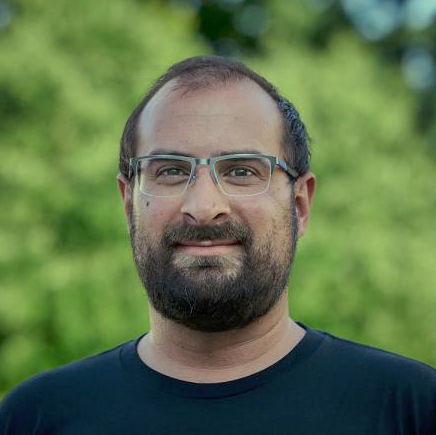
Joey D'Anna
Joey is lead colorist and CTO of DC Color. When he’s not in the color suite you’ll usually find him with a wrench in hand working on one of his classic cars or bikes

Stella Yrigoyen
Stella Yrigoyen is an Austin, TX-based video editor specializing in documentary filmmaking. With a B.S. in Radio-Television-Film from UT Austin and over 7 years of editing experience, Stella possesses an in-depth understanding of the post-production pipeline. In the past year, she worked on Austin PBS series like 'Taco Mafia' and 'Chasing the Tide,' served as a Production Assistant on 'Austin City Limits,' and contributed to various post-production roles on other creatively and technically demanding projects.