EP035: 10(ish) DaVinci Resolve Feature Requests
It’s widely known that the Blackmagic Design development team for Resolve is one of the best in the business. – coming up with great new features and squashing bugs quickly. But that doesn’t mean there isn’t room for improvement!
In this episode we take a list of 50+ feature requests and cull that down to 10 (ish), touching on things like groups, potential interface improvements, and what AI could (should) be doing in Resolve.
Of course, anytime a list of 50+ things is paired down considerably there are good feature requests that get left behind so we might have to do a part 2 on this later in the year.
In this episode some of the feature requests/improvements we take a look at include:
-
- Complete revision of groups in Resolve
- More AI driven utility tools – auto conform, dead pixel analysis, auto grouping etc
- UI improvements – UI to dock/save presets, settings, DCTLS, favorite effects, momentary full screen panels
- Tracking & Stabilization workflow improvements including axis weighting, predictive tracking, depth based tracking
- Gestural support for pen and trackpad users
- Color management for saved/exported stills + contact sheet/webpage export
- Closed caption, & Dolby Vision/Atmos support for DCPs. DCP validation
- Info pallet improvements – shot stats, corrections list, more items available for smart filtering
- How to make good feature requests and bug reports
If you liked this or other episodes please consider buying us a cup of coffee to support the show: coff.ee/theoffsetpodcast
LIKE THE SHOW?
If you like The Offset Podcast, we’d love it if you could do us a big favor. It’d help a lot if you could like and rate the show on Apple Podcasts, Spotify, YouTube, or wherever you listen/watch the show.
Thank you!
Robbie & Joey
Video
Transcript
01:00:00:03 - 01:00:17:08
Robbie
Hey there! Welcome back to another episode of The Offset Podcast. And today we're talking about ten. Probably a few more be honest, features that we'd love to see in DaVinci Resolve. Stay tuned.
01:00:17:10 - 01:00:35:22
Joey
This podcast is sponsored by Flanders Scientific leaders in color accurate display solutions for professional video. Whether you're a colorist, an editor, a DIT, or a broadcast engineer, Flanders Scientific has a professional display solution to meet your needs. Learn more at Flanders Scientific. Com.
01:00:36:00 - 01:00:44:19
Robbie
Hey everybody, welcome back to another episode of The Offset Podcast. I'm your host, Robbie Carman. With me, as always, is Joey D’Anna. Hey, Joey. How are you, man?
01:00:44:21 - 01:00:46:01
Joey
Hey, everyone.
01:00:46:02 - 01:01:10:09
Robbie
Joey. So as we do, we try to, think about some ideas and come up with some outlines and think about things. And it just so happened that this week I was, winging about something in Resolve, and you're like, oh, that's a good feature request. And it got me to thinking, you know, we've never done in the 30 whatever episodes we've done now, we've never really focus in on a features episode.
01:01:10:11 - 01:01:29:03
Robbie
For those of, our audience who don't know this, one of Joey's, favorite things to do annually is go out to nab where he is, a demo artist on the DaVinci Resolve booth, and he he's hard to miss and hard at it. Hard to not hear because he's in the middle of the booth with a big crowd around him talking about new features.
01:01:29:03 - 01:01:45:11
Robbie
And, you know, I thought, Joey, that with that experience and plus my, our discussion earlier this week about something I'd like to see, we should just do an episode on this. So how about it? Let's dive in and talk about some of the features that we want to see. Now, to be clear, this is not a complete list.
01:01:45:11 - 01:02:05:08
Robbie
We we did try to kind of consolidate things down some general categories of things. And of course if you guys have some feedback or some comments, of course, tell Black Magic about it. But also you can jump over to the offset podcast.com and we have a submission form and tell us about things you like to see. Maybe, who knows, maybe we can turn it into a whole episode or a whole show idea.
01:02:05:10 - 01:02:29:14
Robbie
Regardless, we always like to get, suggestions, from our audience about, about show ideas. So first thing I'm going to say, Joe, before I talk about a new feature, is I just want to say that it is incredibly difficult and complex to make software these days, right? Especially a piece of software that has grown as big and as wide as, DaVinci Resolve has.
01:02:29:16 - 01:02:58:05
Robbie
And I just think before we dive into some of these feature, requests that we'd like to see, I'd like to personally just give a big thank you to the development team at Black Magic. I think that they do really, honestly a tremendous job. I mean, they were on this a year cycle of, you know, major new features, squashing bugs, etc. so if anything we say today sounds like critical and perhaps a few of the things are in general, the sentiment is, Holy cow, these people do amazing work.
01:02:58:05 - 01:03:02:09
Robbie
They should be praised. And software development is really, really hard.
01:03:02:11 - 01:03:40:12
Joey
Yeah, I can't emphasize that enough. I've I've worked a lot with the DaVinci Resolve development team at NAB and other conferences and events. I've been to and presented that and I, I'm not exaggerating when I say that they're the best software development team in the business, and they they really do care what their users think and what their users need, but they also have to weigh those requests with, you know, how is the feature going to fit in the context of this massive software that has little every page, and every button has little legs that go everywhere in across a whole project.
01:03:40:16 - 01:04:06:19
Joey
So it's a huge balancing act for them and for them to be able to consistently come out with, you know, new features that work really well, that are really fast performant, and it just let us do our jobs easier every time they do a new release without really breaking the software, right? Even the betas these days are relatively stable, more stable than most betas should be, you know?
01:04:06:19 - 01:04:22:02
Joey
So yeah, none of what we're saying here is officially endorsed. Not what we're saying here is anything but speculative and what kind of we feel would be good for our workflows. And none of it's made to be critical of the development team, and.
01:04:22:02 - 01:04:51:01
Robbie
It's always just a good time just to revisit the kind of idea of, hey, if you're going to make bug or feature requests, you know, it's a good idea to do those, you know, we talked about this on other episodes, right? Just being like, hey, this is broken. Fix it. That's not a good bug report or having or creating, you know, thinking about a feature request that affects you and your buddy is not a feature request worth submitting because it doesn't affect the larger whole wide world, and it seems important to you.
01:04:51:03 - 01:04:53:09
Joey
It might break someone else's workflow, right?
01:04:53:11 - 01:05:21:23
Robbie
It might seem super, you know, super important to you. So I think as you go along in thinking about your own bug reports, your own feature requests, you always have to kind of put it with through the lens of, okay, is this something that I can articulate and demonstratively show the problem or what I'm trying to do? And then too, when it comes to feature requests, think about, is this something that I could get a whole bunch of people to endorse and like and need, rather than just your particular niche case?
01:05:21:23 - 01:05:34:03
Robbie
But we've talked about that before. We don't need to go on about that. I want to start with my number one thing that's going to be no surprise to you, because I gripe about this all the time, to be fair, that the.
01:05:34:03 - 01:05:34:22
Joey
Only one.
01:05:35:00 - 01:06:01:20
Robbie
I know. To be fair, I am a very heavy group user. I love groups, whether it's a narrative, whether it's, you know, a documentary with interviews or whatever. I use groups all the time. Love them. Your mileage may vary. A lot of people approach it in a different way, but I love them. And groups honestly haven't really changed in, forever efforts ever, since they were introduced.
01:06:01:22 - 01:06:22:08
Robbie
I would like I would love to see a complete redo of the group architecture. I'll just give you the highlights of what I would like to see. That would be drag and drop ability into a group from the lightbox, instead of having to select and right click, because how many times have you been going through, you know, the light box selecting, and then you accidentally click somewhere off of a shot and it de-select all the shots.
01:06:22:13 - 01:06:41:04
Robbie
So drag and drop would be great. I would love the ability to be able to rename groups just right in the light box or rate, much, you know, just by clicking on the name. Rather than have to do this, right click because I named groups and I know a lot of people name like group one two. I'm like, guy with the red shirt, you know, a woman with the blond hair or whatever it may be.
01:06:41:06 - 01:07:03:08
Robbie
I'd like to be able to rename. I also this one. I'd admit, is technically more difficult and complex. As you described earlier, it reaches through more things. I'd love the ability for nested groups somehow. I'm not exactly sure how that architecture would work. I think they're already sort of started thinking along these lines with like the layer stacks and stuff like that.
01:07:03:08 - 01:07:27:20
Robbie
So be interesting to see where they go. And then the other one, this is also very technically I'm not sure about it if it works, but I would love to be able to do node graph swapping depending on which part of the group you're on. And what I mean by that is that sometimes I'm like, oh crap, I'm on pre clip where I wanted this particular thing on post clip user error.
01:07:27:20 - 01:07:44:04
Robbie
Totally right. I can redo it. I could save it. Still I could reapply it. All that kind of stuff. I would just like to be able to take any node graph and just tag it. Which part of the group is so it's customizable. If I create a group and I'm like, oh, you know what, I want this now I'm going to I didn't originally have groups.
01:07:44:09 - 01:07:57:21
Robbie
I now want this to be my pre clip. I just want to be able to go yep. Now this node graph is pre clip and it moves it over there I know that's a little again a little technically challenging but just in general ground up redo of groups please.
01:07:57:23 - 01:08:32:19
Joey
Yeah I'm imagining in the light box where you see all of your groups one a tree almost like a bin structure, right. You can have subfolders of bins. So you have one group that has a node tree, pre and post for all of the subsequent groups. And to be able to drag and drop and reorder, to do a custom order and to be able to sort by name, sort by name, inverted or whatever, just basically anything that you can do in a bin I'd like you to be able to do in the light box with shots and with groups.
01:08:32:21 - 01:08:33:21
Robbie
But totally.
01:08:33:22 - 01:08:47:19
Joey
I'm going to take this to our next feature request, because one thing that we've seen, honestly, Blackmagic do better than anybody else. Yeah. Is utility based AI features, right?
01:08:48:01 - 01:08:51:15
Robbie
Local and and mostly local, to be honest, which is also great.
01:08:51:16 - 01:09:05:21
Joey
Exactly. You know, locally hosted models that are not doing generative stuff. They're doing utility like stuff like the new kind of pre mixer thing, the, the, the music editor, stuff like that.
01:09:05:23 - 01:09:06:20
Robbie
Yep.
01:09:06:22 - 01:09:22:02
Joey
Big feature request. Top line I want to see more and more utility AI stuff. What that has to do with groups. I'd like to see an AI thing that will automatically look at similar shots and come up with some group candidates for them.
01:09:22:04 - 01:09:36:22
Robbie
Yeah. And I can see I can see that working with like almost like a threshold, kind of like the old school scene detector used to work with. Right. You know, it's going to go through and go I think these are all the same shot. What would you like to do? Just adjust a little threshold slider of some sort to be like to include or exclude.
01:09:36:22 - 01:09:38:10
Robbie
Yeah. That would that would work great.
01:09:38:12 - 01:09:50:01
Joey
But there's a ton of other utility AI features that I think both of us have talked about that we would love to see. And most of them are related to boring stuff like conformal stuff.
01:09:50:06 - 01:09:50:12
Robbie
Yeah.
01:09:50:12 - 01:09:59:06
Joey
Sizing. I would love to be able to say, here's my timeline, here's a reference in before match all the sizing or.
01:09:59:06 - 01:09:59:12
Robbie
Even a.
01:09:59:16 - 01:10:07:16
Joey
Shot by shot basis. Match these two shot sizing. Or let me get a reference and look at a pile of raw rushes and.
01:10:07:16 - 01:10:08:02
Robbie
Figure it out.
01:10:08:02 - 01:10:22:03
Joey
And put them together. Just figure it out. That is such, I mean, I'm not saying it would be easy to implement or right, but it's a low hanging fruit. For what? The kind of AI technology that's available today would be really, really good at.
01:10:22:03 - 01:10:38:03
Robbie
Well, and I think I think too. So just to be clear, that top line thing for me and the AI category is the auto conform. However, however, that would work. And I think it's about time because, you know, competitors are starting to go down that rate. I know it's been working pretty, pretty hard on, that kind of thing.
01:10:38:05 - 01:10:59:05
Robbie
But also, as you said, some of the machine learning models for figuring out features and clips, you know, framing the background stuff. Our buddy Brandon Thomas on a TBD post in, in Austin has actually been, you know, he's working on this whole Conform Tools project, you know, and, you know, he's kind of said, hey, like, this is an area that I think has legs because, you know, these models and the tools are accessible.
01:10:59:05 - 01:11:18:11
Robbie
And, you know, I think a big development team could, you know, probably bang out those kind of things faster than, you know, you know, Brandon, his small team but like, yeah, automatic UI, auto size matching. Speed matching I think would be a really complex thing in that, in that that process I don't. So I'm not quite sure how that would work.
01:11:18:13 - 01:11:34:20
Robbie
I have a couple other things I would add to that to the I think in general though, besides the auto conform dead pixel and other QC analysis, just like a now an analysis. So like dead pixel fixer I don't know what last time you used it, but like I use it quite a bit for just hot pixels that happen in the client.
01:11:34:21 - 01:11:35:08
Joey
And it works.
01:11:35:08 - 01:11:56:07
Robbie
Great man. It really works great for a lot of things. But what I would love more is just even if it takes it's a background process, you know, it takes 20 minutes to go through a timeline and analyze it. Fine. I, I'm used to that anyway with like Dolby Vision analysis and that kind of stuff. Right. Just an analyze it and then place all of those dead pixel fixers, you know, you know, those patches right there.
01:11:56:09 - 01:12:06:19
Robbie
Same, you know, same kind of thing that I think could be done with, like, blanking, right. Analyzing this timeline for blanking. And maybe there's fix it or don't fix it. Flag it. You know, only or, you know.
01:12:06:21 - 01:12:20:10
Joey
As we've seen a lot of like scripts that detect blanking by looking at, oh, is this sizing outside of the bounds of the raster. Yeah, that works for some stuff. But what if the blanking is baked into a shot?
01:12:20:12 - 01:12:39:04
Robbie
Totally 100%. You know, and I think that you could I think that just in general, I think that the QC side of things is ripe for AI assistance. Right? And I mean, I'm sure people have a lot of ideas of that. You could do even thing like, you know, title an action save or, you know, detection on titles, center crop problems, whatever it may be like.
01:12:39:09 - 01:12:48:14
Robbie
There's a lot of ways, that the AI stuff could go, but like, I'm just in general more I'm stoked that they're focusing more on on that kind of stuff. Hundred.
01:12:48:14 - 01:12:49:08
Joey
Percent.
01:12:49:10 - 01:13:22:05
Robbie
So the other thing I was thinking about, and I know what you're going to say when I say this, because you I mean, the one thing we can't fault you for is your consistency on this matter. So for those who don't know, Joey is a locked down UI evangelist, right? The he he advocates passionately and strongly, which for reasons I'm about to tell you, there's a second for, I locked down this right, which to a certain degree there versus other app, you know.
01:13:22:05 - 01:13:41:14
Robbie
Yes. That's right. Wrong. I, UI locked down, which to a certain degree I agree with I have some issues with. My thing is. But I think there's a happy medium to be had here. And let me give you my use case. I, in the past year recently moved to a dual monitoring setup. In in Resolve. Right.
01:13:41:14 - 01:14:07:02
Robbie
Because I was just, you know, single monitor forever. I was just like, let me get this shot. And I'm not used to it, honestly, because, again, I'm a big keyframe graph editor, got a big, media pull window. I can have scopes up whatever I am not advocating floating windows or anything of that nature, I am. I am advocating a system more like the fixed docking kind of like system that Omni Scope uses, right?
01:14:07:02 - 01:14:37:08
Robbie
Where you have regions of the screen to dock things in place, things standard things that you can place in those preset locations. I think floating windows is a bad idea for a lot of reasons. For me personally, I I've come too long to that school of thought, but like if I want to have in my dual screen lab, I want to have my scopes at the top of that second window versus the bottom of that second window, I feel like I should be able to just dock them up there and rearrange things within that frame.
01:14:37:10 - 01:14:38:00
Robbie
Does that make sense?
01:14:38:03 - 01:14:52:23
Joey
So I will acknowledge that that is a thing that many, many people want. Yes. And a lot of people want it to work like Premiere or After Effects works where it's completely dynamic. And I am 100% against that.
01:14:52:23 - 01:14:54:01
Robbie
Anybody, against.
01:14:54:03 - 01:15:18:11
Joey
Premiere knows how quickly and easily it is. You open up the tool and you completely grenade your entire UI, and now your timeline is full screen height and like an inch wide and useless. I don't know any kind of UI customization Resolve, I think needs to have huge amounts of guardrails associated with it. And yeah, okay, I'll give you this.
01:15:18:16 - 01:15:43:00
Joey
There's a couple times I would like to be able to say, okay, I want this panel here instead of here. But mostly I mitigate that with shortcut keys to turn panels on and off to get more or less real estate. And that's worked really well. The only UI thing that I would like to see, and it's something that has existed in Legacy Fusion, it's existed in other systems.
01:15:43:00 - 01:15:56:10
Joey
I've used as well that I won't mention, have a does is I would like a momentary and premiere and After Effects I would do a momentary maximize of any given panel. Oh.
01:15:56:10 - 01:15:56:21
Robbie
Like the tilt.
01:15:56:21 - 01:16:13:16
Joey
The key. Able to make a hotkey, make the current panel full screen, ignore everything else, and then hit that hotkey again and have it go back to where it was. Yeah, yeah, yeah. No. Sure. Allow us to rework the whole UI and break everything. But when we need a crap ton of real estate for a single task. Boom.
01:16:13:16 - 01:16:28:14
Joey
One button. That's my one UI customization thing that I would like. I still don't want the panels to be rearranged, but I get it, I get it. I just think if they go down that road, it's got to have guardrails. Yeah, and.
01:16:28:14 - 01:16:29:14
Robbie
The guardrails that I'm talking.
01:16:29:14 - 01:16:31:02
Joey
To you can I agree.
01:16:31:02 - 01:16:44:07
Robbie
With you? I agree with you. And the guardrails I'm talking about as a docking system, kind of like Army scope thing where you are, if you're going to have it a window open or a pallet open, you have to put it somewhere within a preset framework. Right.
01:16:44:12 - 01:16:57:15
Joey
But even Army Scope doesn't have this. It doesn't have minimum sizes, so you can't you could easily make things in an aspect ratio or a size that's completely squished and useless, which is the problem with premiere. You get all the tools.
01:16:57:17 - 01:17:01:06
Robbie
In the area. They can put some guardrails on that for thing too, but I will say the one.
01:17:01:07 - 01:17:02:23
Joey
It's very nuanced.
01:17:03:01 - 01:17:28:14
Robbie
The one related thing, though, that I'm, I think I think I advocated this in the episode that we did about, oh, effects and details is that I would in this goes again, contrary to what you're just saying, but I would love a dk2 RTL favorites palette. And what I mean by that is somewhere that I can, if I use these three decals all the time, right?
01:17:28:16 - 01:17:52:23
Robbie
Instead of having to have them in the node tree, or have them, you know, in a preset, you know, power grid or something like that, I would like to just be like, nope, these are always active, always usable. The second I grab one of those controls, it's going to apply it to the node I'm on, like there's some complication about how it would get applied or whatever, but I would just like them there and have those be the default, not behind seven different buttons on the panel.
01:17:53:04 - 01:17:55:15
Robbie
Have those more forward somehow.
01:17:55:17 - 01:18:01:07
Joey
I'm going to take this to another level because I think you're not thinking fourth dimensionally.
01:18:01:09 - 01:18:02:06
Robbie
Yeah, I do have.
01:18:02:08 - 01:18:28:00
Joey
I think Resolve needs a complete rework of how it manages presets. And I don't mean like the gallery. I think that's great and works as it is. I want a separate preset management function. When I say preset, I mean basically a bin or a folder that's accessible everywhere in the software that can save any combination of settings.
01:18:28:00 - 01:18:46:09
Joey
Is it a stack of ten edit page effects that you can then drag in and say, this is my base for something, and now you can grab that and put it back in. Is it an off plugin? Is it a DTL, like you said? But I want to be able to say, okay, take this node and I've got a DTL on it.
01:18:46:09 - 01:19:15:04
Joey
I've got everything set in the controls a certain way, save just that node, put it in my preset folder. Now I can just hit a key preset browser comes up as a momentary thing. Grab that node, throw it in my node tree. Hit the key again. Preset browser goes away. This is something that was available. Basically, DSS worked like this and quantal worked like this in that you had omnipresent bin.
01:19:15:06 - 01:19:37:01
Joey
I'm calling it a bin. It's not really a bin. It was just a window that you could see. Yeah, yeah, yeah. Limited settings to a setting for anything. It could be just a single DVD. It could be move the. It could be like scale at 50%. Just that one aspect dragging on it applies just that. Or it could be a whole set of this node has ten different things already preset on it.
01:19:37:01 - 01:19:47:05
Joey
Anything from one control to infinite control saved as a single preset that you can just get to in a, you know, an object. But what database wide library.
01:19:47:09 - 01:19:57:09
Robbie
Yeah. And you should clarify, though I think that's a little bit different than what you can do now, obviously with like a power grade and saving a single node power with like similar results, I guess I like.
01:19:57:09 - 01:20:04:12
Joey
Yeah. And you can kind of fake it with that. I would like something a little bit more deeply integrated in the software across all algorithms.
01:20:04:14 - 01:20:27:17
Robbie
I agree, I guess, I guess the subtle difference, I think, I think that's a great idea, but I think the subtle difference that I'm asking for is the just like we have, you know, whatever magic masking, you know, windows power or whatever, I'm saying that there should be I feel like there should be a place for user definable stuff that I can always have open and ready to go.
01:20:27:19 - 01:20:42:06
Robbie
I, you know, I guess just like any other tool, it would act like if you made some adjustments in that, like let's, let's say it's a d CTL and you have a docked, it would just apply that automatically apply that d CTL to the whatever. No drawn just like a window or a key or whatever does. Right.
01:20:42:11 - 01:21:09:18
Robbie
So no, I think I think those are good ideas. The other one, this is a big oh God, I drive myself crazy with this and I'm not sure how to solve this, to be honest with you. Because I think it's I suspect it's a slightly more complicated thing that I'm, I'm complaining about, and that is, I cannot tell you how many times a day I'm like, oh, I'm going to go hit track right on my, my stream deck or my, my panel or whatever.
01:21:09:20 - 01:21:36:11
Robbie
And I'm like, oh, I was on stabilization, not on window reset stabilization. Go back over to the window tab. Now track the window or vice versa. Right. So I'm not sure how we can get better at this, but I'm just going to beg and plead somehow. Make that switching back and forth a little bit more intuitive of where I don't know how to phrase it.
01:21:36:11 - 01:21:36:17
Robbie
Right.
01:21:36:17 - 01:21:46:10
Joey
But like, I've got to solve for that. And that is just break the keyboard shortcut out into track stabilizer and track power window back concert.
01:21:46:10 - 01:21:51:16
Robbie
That can certainly help. So if I'm just hitting that track button, it's not. It's not distracting. No matter and keep.
01:21:51:21 - 01:22:14:08
Joey
You know, you can keep the existing keyboard shortcut for overall track. So the the current behavior could stay. And you can add additional shortcuts that are dedicated to the two different tracking modes. But you know, another thing that I've heard a lot of and I think could be really, really improved a bit is now, don't get me wrong, the trackers are amazing.
01:22:14:09 - 01:22:33:00
Joey
Everything about the tracker is amazing. It's very easy to use, it's very fast. But one thing I would like to see the tracker do and, full disclosure, this was not my idea. Somebody came up to me on the show floor to anybody this year and explained that some other software, I forget what could do this. And I was like, oh, that actually makes a lot of sense.
01:22:33:02 - 01:22:46:05
Joey
When a window or a tracking point goes off screen, it should default to just following the inertia of the direction it was in at the speed it was going. Can you imagine how many?
01:22:46:05 - 01:22:51:01
Robbie
So it's a it's like a, it's like a eliminate it's like a predictive movement okay.
01:22:51:02 - 01:22:59:06
Joey
Once a window gets close enough to the threshold of the edge of the screen, just by default, keep going at that rate.
01:22:59:08 - 01:23:03:10
Robbie
So if it comes back on screen, it's already kind of moving with it.
01:23:03:12 - 01:23:19:03
Joey
No. If it comes back on screen, you'd still have to go and readdress and keyframe just like you normally would. Well, actually, you had a power window where somebody's face goes off screen. It stops at kind of the edge of the screen. Then you manually have to go in and keyframe it to go off the rest of the screen.
01:23:19:05 - 01:23:24:19
Joey
I would like to see it just keep that inertia going. And then if it's wrong, we can do keyframes just like we could.
01:23:24:19 - 01:23:40:08
Robbie
Or I mean, I guess some some AI related, right. Happens all the time where you have higher, higher resolution footage than raster. Right? It seems like, you know, you could have an option that says, you know, track source, not track. You know.
01:23:40:08 - 01:23:42:07
Joey
Time you can actually already does that.
01:23:42:09 - 01:23:43:02
Robbie
If you're.
01:23:43:04 - 01:23:49:00
Joey
Zoomed in, like if you got input sizing turned on and you're zoomed past your raster, it will track past that. If it has.
01:23:49:00 - 01:23:50:11
Robbie
Okay, I gotcha, I wasn't that.
01:23:50:11 - 01:23:51:01
Joey
Already works.
01:23:51:03 - 01:23:51:20
Robbie
Okay, that makes sense.
01:23:52:01 - 01:24:08:01
Joey
One last tracking feature request the new stabilizer. Fantastic. Love it. Yeah, I say new. It was new in like version 14, but we lost one thing that the classic stabilizer had, which was individual axis enable and disable.
01:24:08:01 - 01:24:08:18
Robbie
All right. Yep.
01:24:08:23 - 01:24:34:00
Joey
I would like the new stabilizer there to have an axis mixer. I would like to be able to say, for example, on pan tilt scale just do your normal stabilizer rotate, lock that down, lock the horizon or do a stronger stabilizer on rotate versus pan and tilt, things like that. Or do less of a stabilizer.
01:24:34:00 - 01:24:34:22
Robbie
Oh, I see something.
01:24:35:01 - 01:24:56:08
Joey
On the shot. Right. So I've actually gotten around this a little bit in the past by, in fact, it just came up on a show I'm working on right now. I had one shot where it was rotating really, really bad, but it was a walking shot, so there was a lot of movement. So I couldn't just turn the new stabilizer on and say, lock camera, because that would get rid of all the movement I liked.
01:24:56:10 - 01:25:18:22
Joey
So I stabilized it position only on the new stabilizer, rendered that in place went to the old stabilizer, then did rotation only and lock the rotation axis afterwards. A little bit of a workaround. I'd love to see axis based controls on the stabilizer that I can just go into and customize my stabilization.
01:25:19:00 - 01:25:41:09
Robbie
I like that, and it just reminded me of one thing that is a little pie in the sky, because I think computationally, it would be ridiculously slow and probably not worth it. But that would be with all of the efforts placed into depth mat and magic mask, etc. it would be cool to have stabilization separated for depth as well, right?
01:25:41:09 - 01:26:00:19
Robbie
So like you could apply, you could apply a little more stabilization to the person or whatever in the foreground, right. And still have that background a little because like the problem that you run into all the time is that like you can get something fairly stabilized, but then you're like, oh, I noticed some weird, you know, warping glitching that's going on in the background or something like that.
01:26:00:21 - 01:26:18:15
Robbie
It'd be cool if you could separate the shot by depth and, and then stabilize at different levels based on that, that depth mat. Again, computationally, I think it's like that would be horrendous. So there's no way that's going to probably work in in real time. But like, it might be a cool idea.
01:26:18:17 - 01:26:19:00
Joey
Yeah.
01:26:19:00 - 01:26:45:14
Robbie
Now this next one though is something that I think is, you have been asking for since, I mean, ten years, 15 years that I've known you. Joe and I are both, big pen users, Wacom, Zen labs, whatever it is. Right. We we are on those. I have a little, a little less mouse hatred than, than Joey does, but I, you know, once you get used to the pen, it's fantastic.
01:26:45:19 - 01:27:05:20
Robbie
And I actually just got the the new versions of the intuos pros I had. I had been on the Zen Labs ones for a while. Went to them two US pros. I think they're great, but you've said this forever. We need to have more gesture based options. And I was thinking about that. Yes, that's true for pen, but that could also be true for laptop users, right?
01:27:05:20 - 01:27:24:14
Robbie
Where, you know, various various three fingers pinches, whatever you could do gestures, you know, and I'm recalling paint box. Henry, you know, the good old days of tablets where, you know, you make, you know, a swipe to the right. It plays, you know, you do, like a Jason. It does something else, whatever it may be.
01:27:24:19 - 01:27:31:00
Robbie
I think for people who are really heavy pen users, that ability to, to do gestures would be huge.
01:27:31:02 - 01:27:46:06
Joey
Yeah, I could obviously go into a little bit more detail on that because I am the biggest advocate of the pen ever. I don't own a mouse anywhere. I'm looking at my desk here. There's no mouse on it. My assist station desk, there's no mouse on it. I don't have it. There's not a mouse anywhere in my office.
01:27:46:06 - 01:28:08:15
Joey
Never have. Never has been, never will be. They are useless devices, and all they do is bring pain and heartache and I hate them. The pen is the best human to computer pointing interface that has been come up with so far, when maybe we'll have Neuralink someday and we won't.
01:28:08:15 - 01:28:09:13
Robbie
Need to write.
01:28:09:15 - 01:28:24:18
Joey
Oh, the pen is what we have. And Resolve in general works very well with the pen, but there's inconsistencies. The first thing I would like to see addressed is I want middle click to drag around. You know, you can middle click and grab your timeline and scroll around with the Pym middle.
01:28:24:18 - 01:28:25:03
Robbie
Sorted out.
01:28:25:03 - 01:28:47:05
Joey
Everywhere. The light box, you can middle click bins and do that. I want that everywhere in the software without exception. And also not just middle click. But if you do a middle click and press down on the pen, that will turn it into an interactive pen based zoom that works in fusion. It works in the color viewer. For some reason, it doesn't work in the timeline, it doesn't work.
01:28:47:05 - 01:29:14:08
Joey
And I've been you know, I would love to see that. Especially now that as of Resolve 20, we have these really cool new kind of freeform bin arrangements where you can put clips anywhere in the bin. We're already getting more pen friendly there. Gestures. I would like to see them work better for numeric entry fields. And what I mean by that is if you're in the inspector and you drag a sizing and you get to the edge of the screen, you're done.
01:29:14:09 - 01:29:28:07
Joey
You've got to pick up your pen and move back. Whereas a mouse, you can kind of keep holding the button down and moving it again, and you can kind of keep dialing it in the way it's on my mind because, full disclosure, everybody that's listen to the show is.
01:29:28:07 - 01:29:34:22
Robbie
About to say the way it work in the data, the work, the way it works in the DSS. Right. This is yeah, we we should have like a drinking game about this.
01:29:35:00 - 01:29:47:15
Joey
I am a collector of vintage computer systems, etc. and I just added to my vintage collection this week a big Quantal Pablo Neo.
01:29:47:17 - 01:29:51:11
Robbie
And insert picture here of Pablo Neo and Jerry's basement right?
01:29:51:13 - 01:30:16:07
Joey
The way Pablo work with the pen with numeric fields is you could just kind of twirl them. Yeah, you just give them a little twirl and you can get. That means you can go infinitely right or infinitely left no matter where your mouse cursor was. I'm not saying they need to do exactly that. I'm just saying I'd like to be able to drag the size when the size number in the inspector without moving an inch off the screen and then being out of real estate.
01:30:16:13 - 01:30:48:01
Robbie
Yeah, I think in general, though, I agree about, numeric entries. I am constantly frustrated by the numerical entry, like just even with the pen, just getting into them sometimes, like you're like, yeah, a whole bunch of extra clicks to kind of get it. I think that behavior in general could, can prove for sure. All right. Another a little pain point, one that I think that is on a lot of people's minds is right in the day and age where we live, where everything is asynchronous and you're posting, you know, videos and stills or whatever for clients.
01:30:48:03 - 01:31:09:15
Robbie
The color management aspect of saved stills, I think could be an important one to, there's right now there's there's nothing that happens. They just get exported, as you know, you know, whatever sRGB or whatever this one particular, it's not so much a problem for SDR stuff. There's some ways of working around it. If you process them in Photoshop or whatever HDR stuff, it becomes almost impossible, right?
01:31:09:15 - 01:31:28:05
Robbie
You can't really show somebody like that. So I think just a little, some sort of you in that, in that export stills dialog, some sort of option. Okay. I'm going to tag the still this way or I'm going to embed this color space out of, you know, how Photoshop or other graphics tools like that kind of work, some sort of implementation like that I think would go a long way.
01:31:28:05 - 01:31:51:20
Joey
So, you know, we talked about this in every episode about HDR that we've ever seen. Apple has done photos in HDR on all their devices, and it's really helped the penetration of HDR across the consumer landscape that that would be a great thing to be able to export HDR stills, send them to a client on an iPad, on an iPhone, and have them come up in a pretty color accurate HDR way.
01:31:51:22 - 01:32:16:08
Robbie
Totally. Yeah, totally. The other thing I would love to be able to see, and this seems again, a little weird request, but it's something I think could, save a few steps if you're doing, you know, a look creation thing where you're, you know, you're trying to give people a lot of options, just the ability to very quickly like, if I select, you know, 12 stills in my, in my gallery.
01:32:16:08 - 01:32:33:21
Robbie
Right. I would love to just be able to put those into like a contact sheet or, you know, some sort of some sort of like, you know, grid or something like that, that I can then I can export, you know, you could take a bonus, get another, you know, a bonus in that, another feature, you know, that's seen in a lot of other tools is okay, fine.
01:32:33:21 - 01:32:49:02
Robbie
I do a contact sheet. I'm just going to make that it is an HTML two. Right? I know I'm getting a little out there, but you know, hey, that way I can just push that estimate on my website and bam, my gallery for the client to choose some looks is done. I think that kind of thing would be relatively low hanging fruit.
01:32:49:04 - 01:33:11:15
Robbie
Not not super complex, but color management and just a little bit better handling of multiple sales. I also this is just a really big a big bugaboo of mine, the ability to turn off the doctor X part of the export. Right. If I export, I export. If I export 50 stills, I'm exporting 50 stills for a reason other than trying to move them to another system.
01:33:11:15 - 01:33:34:06
Robbie
Right? I don't need the doc. Just just don't do that or give me the option. Turn that off. Which drives me crazy. All right, moving along. Another thing that. Oh, this one's come up, a lot recently. Right. So I think Resolve for the normal operator, the independent filmmaker, the, you know, the small production company, you know, they've changed the game on a lot of levels.
01:33:34:06 - 01:33:56:05
Robbie
But one of the things that's become a lot more streamlined is DCP creation. Right? Instead of having to go into, you know, render out, you know, a lot of intermediate files or whatever and get it super complicated and buy another whole set of software. You can render out these speeds. But the couple problems with that one, closed caption and open caption support in DCP is almost becoming a requirement these days.
01:33:56:07 - 01:34:17:14
Robbie
From from film festivals for accessibility reasons, etc.. It is closed captions right now. Not can't do it, can't do it in in a DCP and Resolved. So I would like to see, you know, the the ability to do those simply DCP with closed caption support. Also, I don't think Dolby Vision DCP is work in Resolve either.
01:34:17:14 - 01:34:22:16
Robbie
I still think you have to go out, out to a third party tool to do that. So I think just that.
01:34:22:16 - 01:34:23:16
Joey
One's pretty nice.
01:34:23:16 - 01:34:25:05
Robbie
I would that one is.
01:34:25:07 - 01:34:28:10
Joey
Is is not a part of the simply standard. It should be in there.
01:34:28:12 - 01:34:48:19
Robbie
I, I agree with that one. The other one. That would be great. Awesome. But I don't think they'll you know, they might depend on third parties. Are other other vendor friendly companies to do this is just some sort of level of some like file verification and export. And what I mean by that. Yeah, it could actually it could actually again, let's tap the UI part, the AI part of this.
01:34:48:21 - 01:35:11:14
Robbie
Right. It could even be things like glitch detection, artifact detection. Like I could take a regular old pro rez and run it through, you know, Resolves. I quality inspector just to make sure. Because how many times of people like I rendered something and there was a decoding glitch or whatever, right. That could work with normal files or for things like, DCP.
01:35:11:16 - 01:35:31:01
Robbie
Okay, I have one more niche one, and then I'm sure you have a couple other ones too, but this one is really super dorky. But I want to explain it in full, because why I think this is, is needed if I say it and this is just inside baseball. But I'll say to Joey all the time, how how much, how many hours did you have it on that?
01:35:31:03 - 01:35:56:11
Robbie
I think it was like two, right? In reality, in the back of my head, I know that Joey has been working on this for seven hours or something like that. Right? I would love the ability to have shot stats, and what I mean by that is a bit of a summary that is, this shot has, you know, you have been working on this shot for X amount of times or even like even information about the shot, right?
01:35:56:11 - 01:36:17:10
Robbie
Instead of having to look at go hover over every single, node. Oh crap. There's some compound nodes in this known tree or whatever. I would just be like, here are all of the color correction effects and effects, etc. used on this clip and just in a list and be able to see it. And I could see like we sort of have the info palette.
01:36:17:10 - 01:36:24:05
Robbie
Now, I guess what I'm asking for is that like that info palette, just be souped up a little bit with some more additional information.
01:36:24:07 - 01:36:41:09
Joey
Yeah, no, I'm with that. Any kind of added metadata I think is, is useful, but the can of worms that opens up is the next thing I would say is, well, if we have all this information, I want to be able to smart filter with it.
01:36:41:11 - 01:37:06:07
Robbie
Oh, and smart and smart filters have smart filters have gotten better. But there's, there's a lot of things that you can't smart. And so I think that's just, you know, hey, we gotta we gotta tag those in the API and open them the open those up for it to allow people to do it. That's fine. One of the thing I did think of, that is, again, along those same lines of information is, you know, with more and more tools becoming color space aware.
01:37:06:09 - 01:37:40:18
Robbie
Right? You know, the default behavior is to operate in your, your timeline, color space. You're working. You're working space for those tools. But sometimes it's, you know, for various reasons you might switch, you know, there's that crowd of people who like to work linear or whatever, whatever the case may be. Right. It would be great if somehow color space aware tools were a little bit more the advertised a little bit more what they're doing in terms of, hey, okay, right now I'm in this is in 7 or 9 or this is in P3 or whatever, something like that to advertise, what it's working on.
01:37:40:20 - 01:38:19:23
Robbie
And my last one, and I'll see if you have any other ones, is I think there's a lot of garbage that could be stripped out of results. Is that too harsh? Right. They've been they've they've done a good job over the years of deprecating some things, hiding some things, etc. I think that the application has got to this point now where it used to be, where I could tell you just like, oh, that's on this page of preferences in the bottom, and it's this checkbox right now I'm just like, I can't off the top of my head tell you a lot of times where something is because it's in this contextual menu, that contextual menu
01:38:19:23 - 01:38:43:03
Robbie
or whatever, right? I just think that the devs could do a, you know, legacy clean up every three, 4 or 5 versions. I get the reasons not to take things out. I get it right. There's always going to be that one person that's like, I'm opening up this project from seven years ago and I need to maintain compatibility with, you know, DaVinci ACS from 2010 or whatever, right?
01:38:43:04 - 01:38:59:04
Robbie
Like, I get it. But at some, at some point in time, things we can upload it. And what I just do not want to have happen Resolve is I don't want to have it become like, you know, the, the, the, the old jokes about the avid where everything was a preference. Right? And there was, you know, 400ft, you know, like, I don't want that.
01:38:59:07 - 01:39:01:13
Robbie
You need to take away things at the same time.
01:39:01:15 - 01:39:34:18
Joey
It's tough. I think if you asked the developers, they would all have a list of things they would love to remove from the software as well. But it's a balancing act. And in general, they do a good job of it. You know, the the place it's most apparent is in the Resolve effects and the open effects and the tools, because all of the legacy versions of every tool are still in the software available for when you open up an old project, because you don't want to open up an old project and have your film grain or your noise reduction look magically different.
01:39:34:18 - 01:39:56:19
Joey
Even if it looks better, right? You still need to be able to render out that project and have it match. So you might see a legacy on your OSX or something like that. This actually brings up, an important and I think this will I'm going to close on this is a tip, for people that don't know that this is how Resolve works.
01:39:56:21 - 01:40:21:00
Joey
Every major release or Resolve, you should take all of your templates, your node trees, your presets, throw them in the trash and rebuild them from scratch because they need to be backwards compatible on all of the effects for consistency reasons of opening old projects. So what happens if you know in one version they make film grain twice as fast performance wise?
01:40:21:02 - 01:40:33:08
Joey
If you use the same preset from two years ago, you'll never see those performance gains. So rebuilding your presets to get with the latest version of every, every effect.
01:40:33:12 - 01:40:34:15
Robbie
Where like maybe like some sort of, like.
01:40:34:15 - 01:40:35:19
Joey
Audience improvements.
01:40:35:20 - 01:40:48:17
Robbie
Yeah, or maybe some sort of like, you know, like, switch on, like on that, like, you know, it looks so if it's a preset that you load, it's going to load with the version that you use at that time. But there's a little switch to be like.
01:40:48:18 - 01:40:50:04
Joey
You know, like promote.
01:40:50:06 - 01:41:09:20
Robbie
Promote to the latest and greatest or something like that, you know, that, that could that could definitely be helpful. Yeah, man. I mean, I think these are all all pretty decent. You know, they're not obviously, we're not exhaustive here. I think we could go on for pretty much ever, talking about the ones that, you know, things that we'd like to see and, and who knows, maybe, maybe they'll implement a few of these.
01:41:09:22 - 01:41:31:12
Robbie
But, yeah, I think these are good. I, I like all the ones that you had. I think, you know, again, our, our viewers out there, if you have some, please, you know, add them to the comments wherever you're checking us out or drop us a line at offset podcast. I do think again, it would be really, really, really important to just say that when you have a feature request, okay.
01:41:31:14 - 01:41:51:05
Robbie
Or a bug report, and I we said this at the top of this episode. You know, just making like a demand is not the way to do it, right? Like you idiots, you need to make this feature because I want it like that doesn't get things done. And now I think that we've talked about this before, but why don't we just recap and end this episode on what's the best way to do that, in your opinion?
01:41:51:05 - 01:42:02:09
Robbie
Because I know that you have some pretty good you know, you've you've done this a lot for a lot of different companies. What advice would you give to submit good bug reports and good feature requests?
01:42:02:11 - 01:42:24:13
Joey
Yeah. And this is something honestly, I you know, I'm kind of proud of myself for this. I take pride in this. I have a very good record, both in Resolve and other software of getting my feature requests implemented by the developers. And that's not by accident. I think part of it, because I do have some software development background, so I know what they're looking for.
01:42:24:13 - 01:42:44:20
Joey
But when you talk about a bug report, you don't want to just be like, oh, have you fixed x, y bug yet? That is, everybody knows about and you're stupid because you haven't fixed the bug. Know if there's like a if there's there's no bugs in Resolve that are just like, everybody knows this is a bug and they're just not fixing it to be mean, right?
01:42:45:01 - 01:43:17:21
Joey
If you have a bug report, the first thing you need to do is you need to be able to clearly describe it, and then you need to be able to step by step, recreate it, click on this, then this, then this, and this happens when the behavior I expect is actually that. And what you'll find nine times out of ten when you go through the process of making the step by step instructions to recreate a bug, that's when you figure out where your operator error was and you realize it wasn't actually a bug.
01:43:17:23 - 01:43:18:21
Robbie
Well, it's also.
01:43:19:02 - 01:43:20:18
Joey
A hundred times.
01:43:20:20 - 01:43:22:05
Robbie
100%. And also.
01:43:22:09 - 01:43:27:07
Joey
And if you don't have that step by step, it's not actionable for the developers.
01:43:27:09 - 01:43:54:10
Robbie
Yeah. And I think along the same lines with a feature request, I think that like, you know, one of the things I've always admired about, you know, people who are kind of straddling that world of like product engineering and product design and like, you know, actual development is the ability, like, okay, if you have a feature request, like, not only should you be able to describe it in prose, but like if it's like a UI motivated thing or a feature like wireframing it to a certain degree can go a long way.
01:43:54:10 - 01:44:11:20
Robbie
If you're like, hey, look, this is my vision of how this would operate, including that step by step. Like I would click on this button to open up this palette. And then I would drag from here over to here. Right. The more information like that, the better, because then the developers can go, oh, I see where they're going with this.
01:44:11:20 - 01:44:29:16
Robbie
So we'll actually we already have because one of the problems that always happens, right, is that there is a lot of things in development that have long pipelines. And what I mean by BI, they might be setting the groundwork for something that is coming in two or 3 or 4 versions, but they need to build the framework. It's going to take some time, right?
01:44:29:16 - 01:44:45:17
Robbie
So, you know, they might see your feature requests and go, oh, we didn't think about that. We're already working on something similar. But this is a good suggestion. And thanks for, you know, giving us how you think the UI would work or whatever we can implement, you know, implement that in back into the UI with our plans that we already have.
01:44:45:21 - 01:44:48:11
Robbie
So the more information the better.
01:44:48:13 - 01:45:23:21
Joey
And the last thing I'll say is, when you are doing feature requests, you gotta think holistically about other workflows. The developers of any software don't want to hear. I want this one particular thing that makes my particular file do this right, because that's putting a lot of development effort into something for one use case. So you need to be able to kind of think, okay, what could I ask for that will encompass my use case, but also lots of other use cases and won't break other people's workflows.
01:45:23:21 - 01:45:48:05
Joey
You got to realize that a lot of people use this software for a lot of different workflows and use it in different ways, so they can't just implement everything that everybody asks. So if you're going to ask for something, think it through, explain the motivation, explain the how, explain the expectations and the why, and I can promise you.
01:45:48:07 - 01:45:48:15
Robbie
Somebody.
01:45:48:16 - 01:45:57:10
Joey
Else are listening. The devs are listening and they do respond to good detailed bug reports and feature requests.
01:45:57:10 - 01:46:13:11
Robbie
And it's when you build a momentum, you also build it. You also build a momentum that that kind of thing. Right? If they know that, you know, oh, this person is always kind of consistently giving us good, actionable bug reports, good actionable feature request. There there is some trust that builds up with that too, so I agree.
01:46:13:13 - 01:46:30:23
Robbie
All right. Well, I think this is great. I mean, again, we could have gone on for hours here about, things that we'd like to see. If you guys have your own ideas again, please go on to the Black Magic website. And they're they're excellent forums. There's developers are there I'm sure, developers are, you know, from time to time viewing the various, you know, Facebook, discord groups, whatever.
01:46:31:01 - 01:46:53:16
Robbie
Those are good places. But also, just put some thought into it as we, as we've detailed here about how those features and stuff would work, if you have things that you want to add to this conversation, you can always go over to offsetpodcast.com where we have show notes and you can, comment there. You can find the show on YouTube and all major streaming platforms, podcast platforms like Spotify, Apple Podcasts, etc..
01:46:53:16 - 01:46:57:19
Robbie
So for The Offset Podcast, I'm Robbie Carman.
01:46:57:21 - 01:46:59:03
Joey
And I'm Joey D’Anna thanks for listening

Robbie Carman
Robbie is the managing colorist and CEO of DC Color. A guitar aficionado who’s never met a piece of gear he didn’t like.
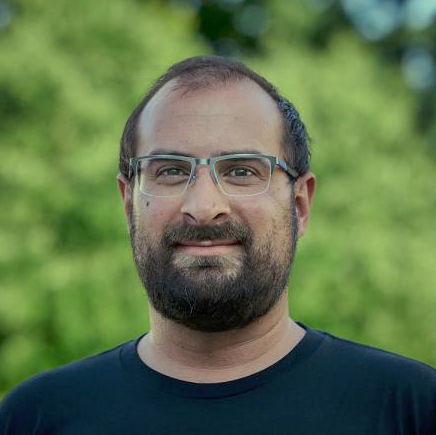
Joey D'Anna
Joey is lead colorist and CTO of DC Color. When he’s not in the color suite you’ll usually find him with a wrench in hand working on one of his classic cars or bikes

Stella Yrigoyen
Stella Yrigoyen is an Austin, TX-based video editor specializing in documentary filmmaking. With a B.S. in Radio-Television-Film from UT Austin and over 7 years of editing experience, Stella possesses an in-depth understanding of the post-production pipeline. In the past year, she worked on Austin PBS series like 'Taco Mafia' and 'Chasing the Tide,' served as a Production Assistant on 'Austin City Limits,' and contributed to various post-production roles on other creatively and technically demanding project